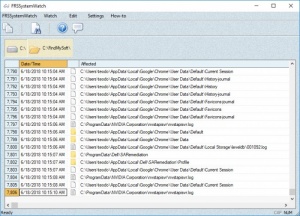FRSSystemWatch
1.0
Size: 1.94 MB
Downloads: 1954
Platform: Windows (All Versions)
Even when a system seems idle, there are countless operations carried out in the background. The operating system doesn't bother to show you these operations, at least not in a clear manner, but you can get this information with FRSSystemWatch. It monitors a given location and everything that is written on the disk, not matter how insignificant, will be recorded. If the system or a third party applications makes any changes, you will know about it.
FRSSystemWatch is distributed as a freeware application. It works on all modern Windows systems and it doesn't require any supplementary tools or drivers. It comes in a small package and it can be installed in just a few seconds, without making any complicated settings.
The software automatically records everything that is happening on the system partition. The operations are listed directly on its clean and simple user interface. You can see the performed actions, affected files and folders, as well as the corresponding timestamps. FRSSystemWatch lets you select individual entries or everything in the list and copy the information to the clipboard. Printing the information is another possibility.
The application monitors everything that is happening on the system partition by default, but you can add your own monitors. FRSSystemWatch can be set to watch another drive, a folder, a file or a registry key. All you have to do is select the item you want to monitor or provide its path. You can have multiple monitors running in parallel. What's more, the recorded information is displayed on separate tabs, for each monitor.
With FRSSystemWatch, a few clicks is all it takes to get all the information you need about even the most insignificant operation performed on your hard drive.
Pros
The application records all operations carried out on your hard drive. It lets you know about the performed actions, as well as the affected files. You can set up multiple monitors.
Cons
The possibility of exporting the recorded information to a file would be a welcomed feature.
FRSSystemWatch
1.0
Download
FRSSystemWatch Awards

FRSSystemWatch Editor’s Review Rating
FRSSystemWatch has been reviewed by Frederick Barton on 14 May 2019. Based on the user interface, features and complexity, Findmysoft has rated FRSSystemWatch 5 out of 5 stars, naming it Essential